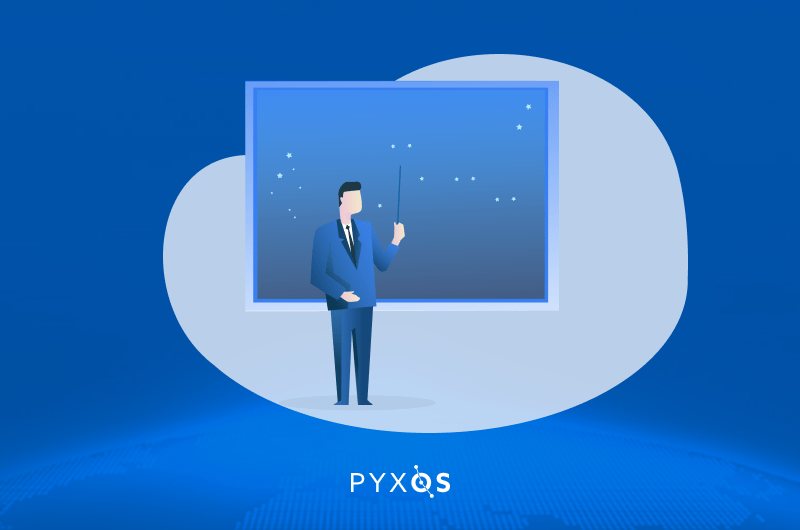How to get started on Pyxos
Here is a simple guide to get started with the Pyxos Portal:
1. Sign Up and Log In: Visit the Pyxos website and register for an account. Once you’ve confirmed your email, log into the Pyxos Portal.
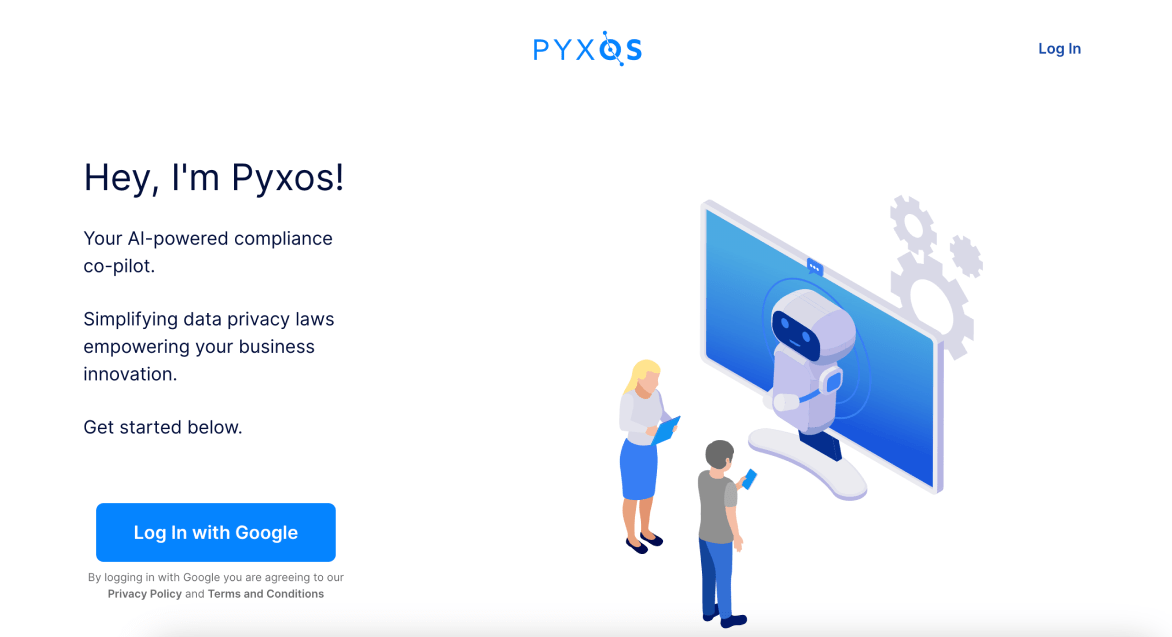
2. Complete Your Onboarding Profile: At onboarding can set up your profile, which will help tailor the AI to your unique concerns.
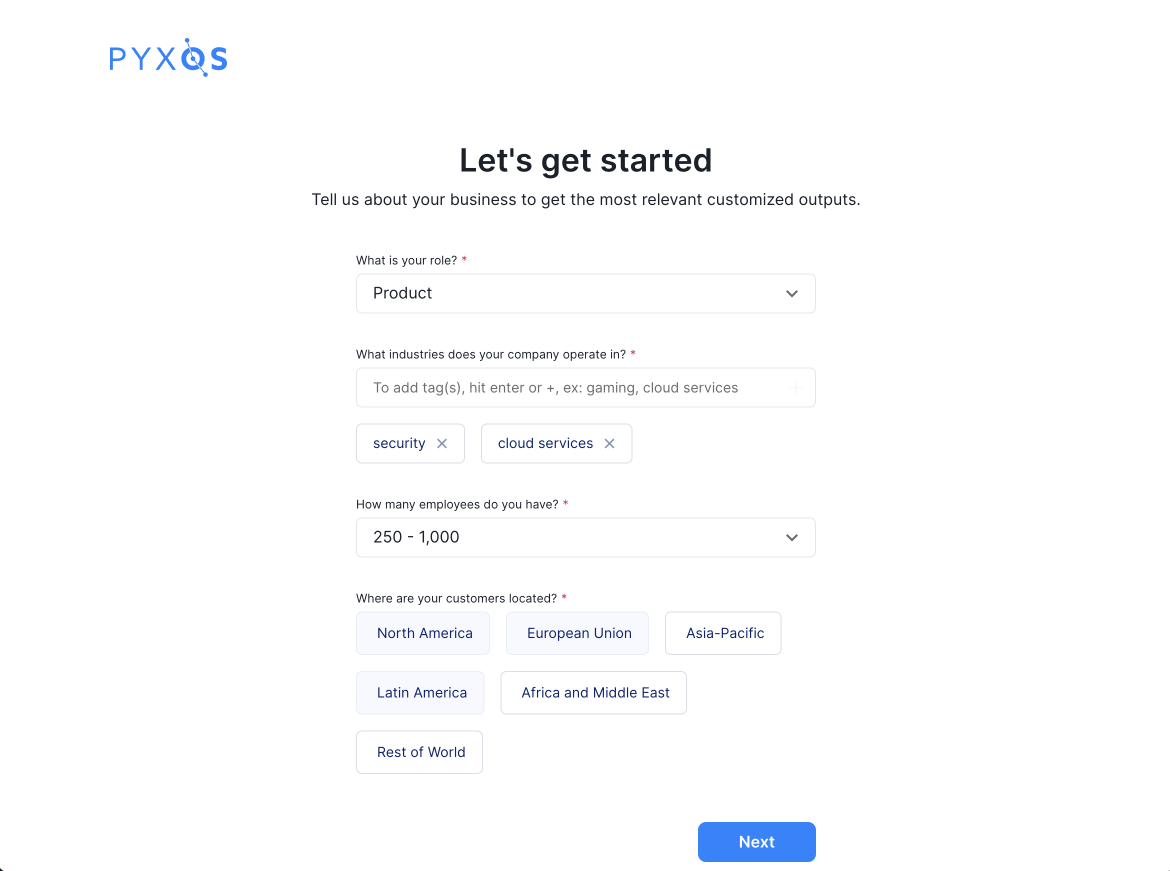
3. Start a New Session: Start chatting right away. Type your privacy compliance questions in the chat box. Make sure you select which AI persona you want to chat with!
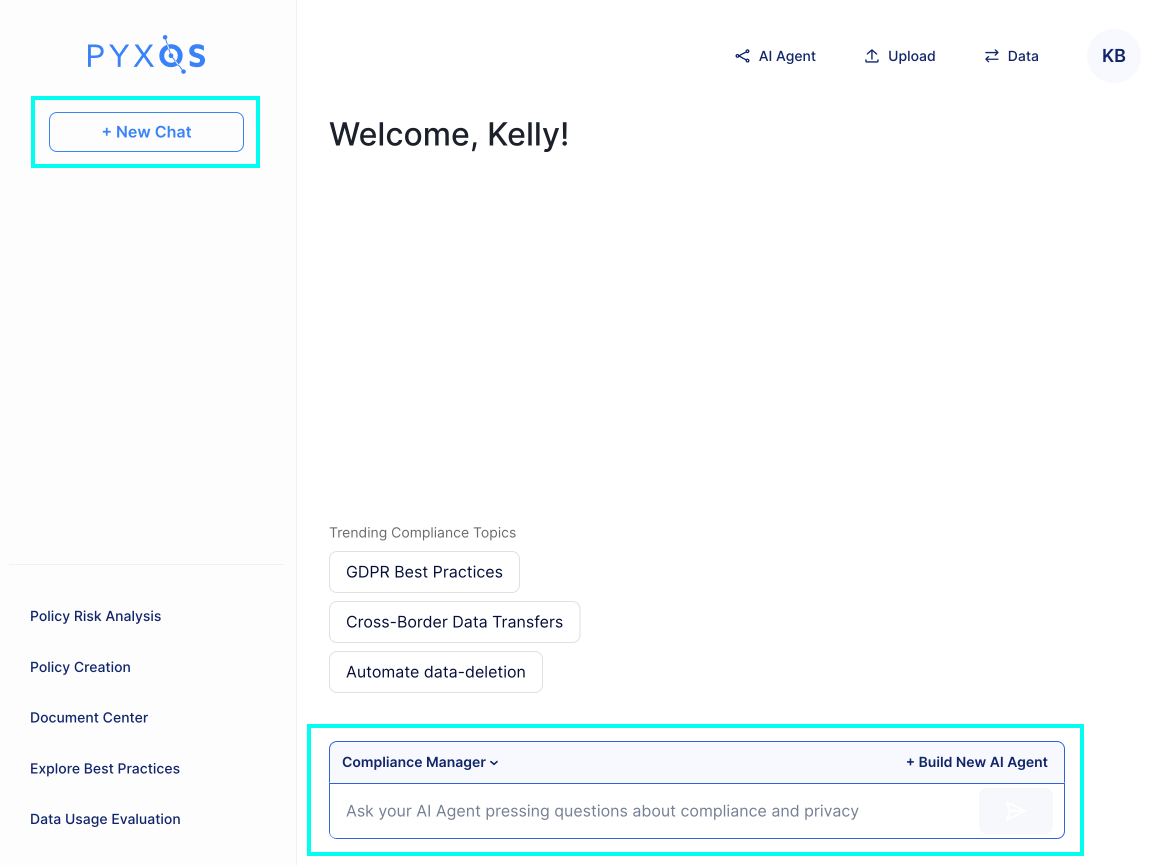
4. Use Multiple Agents: You can switch roles in the chat interface to get responses from various perspectives. This helps understand how different roles within your organization may view a particular compliance question.
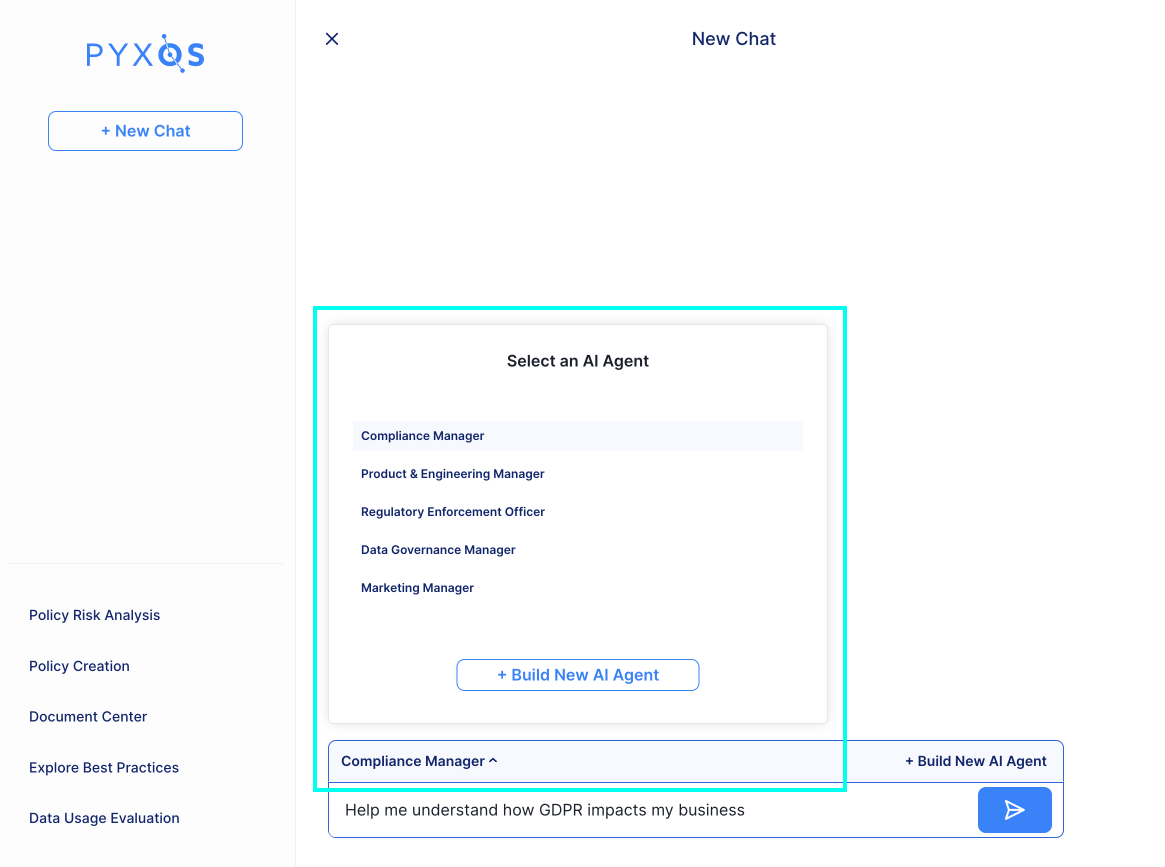
5. Check Out Our Features to Come: Click on the features at left and on top to familiarize yourself with where we go next. See how we can help you with Privacy Policy analysis and aligning you to best practices in privacy compliance.
Remember, Pyxos Portal is your AI Chief Compliance Officer. It understands and evaluates your decisions against privacy laws, helping you navigate the complex world of privacy compliance.