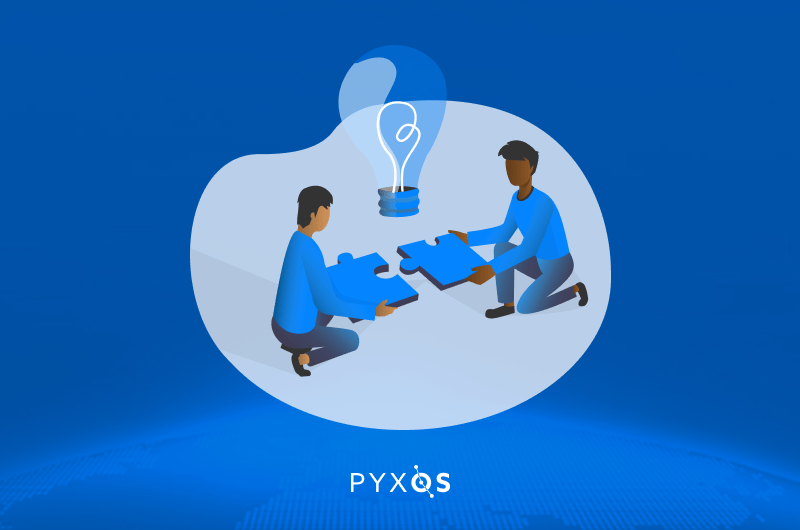What is an agent and how to get started with it?
Here’s a brief introduction to what an agent is and how to get started with it in the Pyxos Portal:
What is an Agent?: In the context of Pyxos Portal, an agent is an AI persona that embodies a specific role such as a Compliance Officer, Product & Engineering Manager, Data Governance Office, Regulatory Enforcement Officer, or Marketing Manager. This AI agent uses its deep understanding of privacy regulations, such as GDPR and CCPA, to provide responses from the perspective of the selected role.
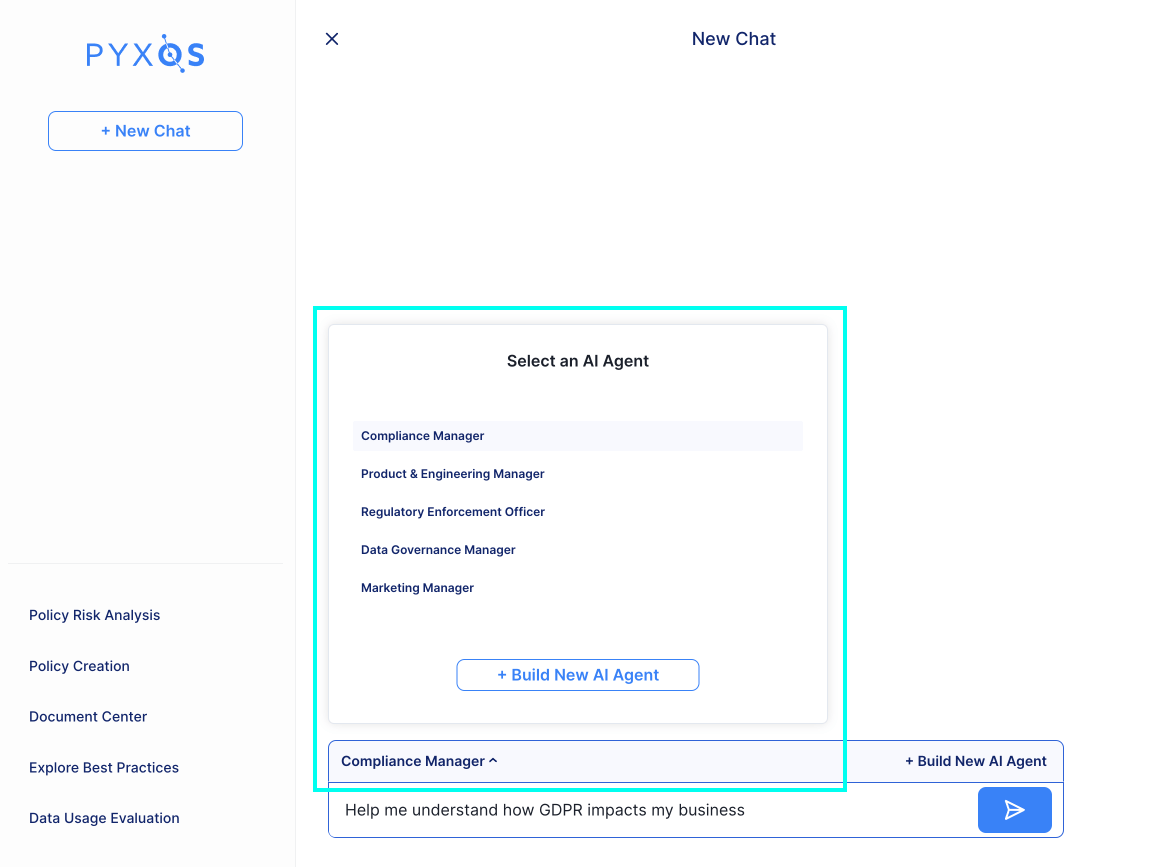
Getting Started with an Agent: When starting a new session in the Pyxos Portal, you can select the agent role that you would like to use for your session. This selection tailors the AI’s responses to fit the perspective and knowledge of that role.
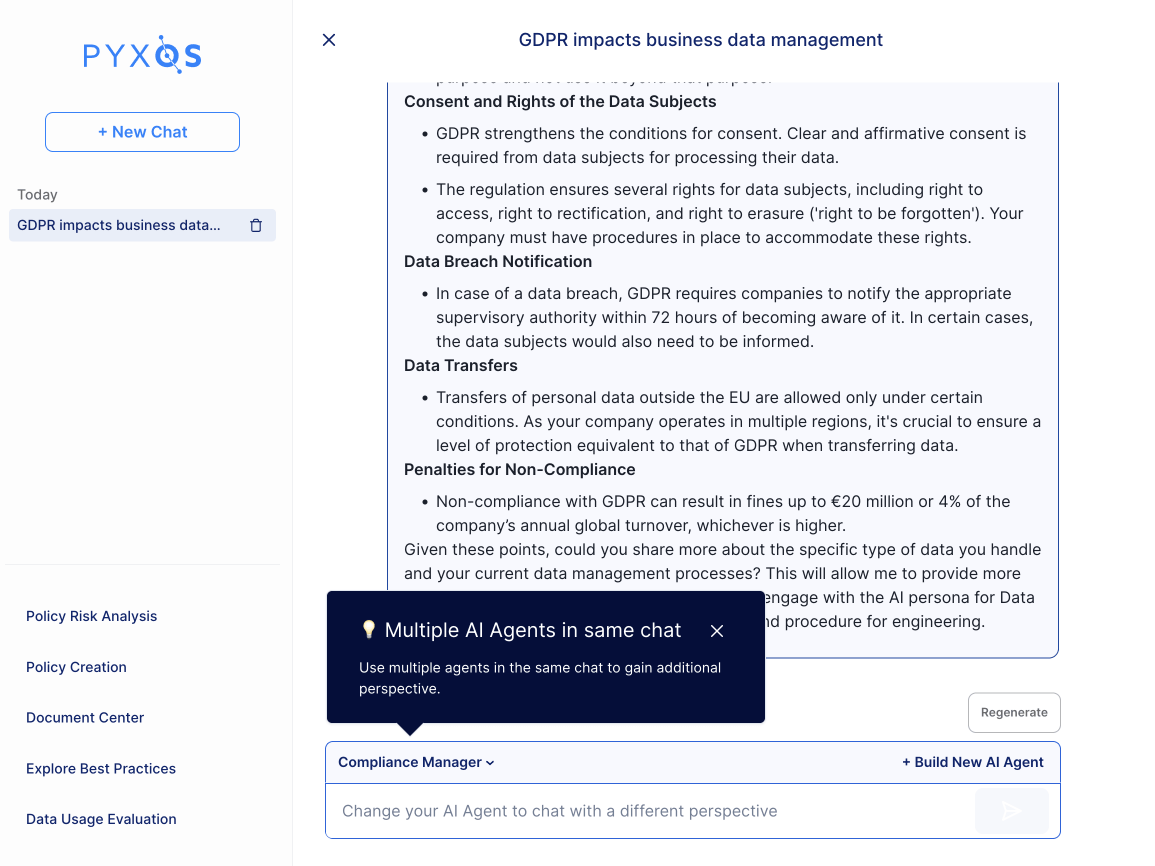
Switching Between Agents: During a session, you may switch between different agents to gain a variety of insights on a privacy compliance issue. This multi-agent perspective helps you understand how different roles within your organization might interpret and handle a particular compliance scenario.
Remember, these AI agents in Pyxos Portal form a part of your AI Chief Compliance Officer, helping you navigate complex privacy laws and make informed decisions related to privacy compliance.
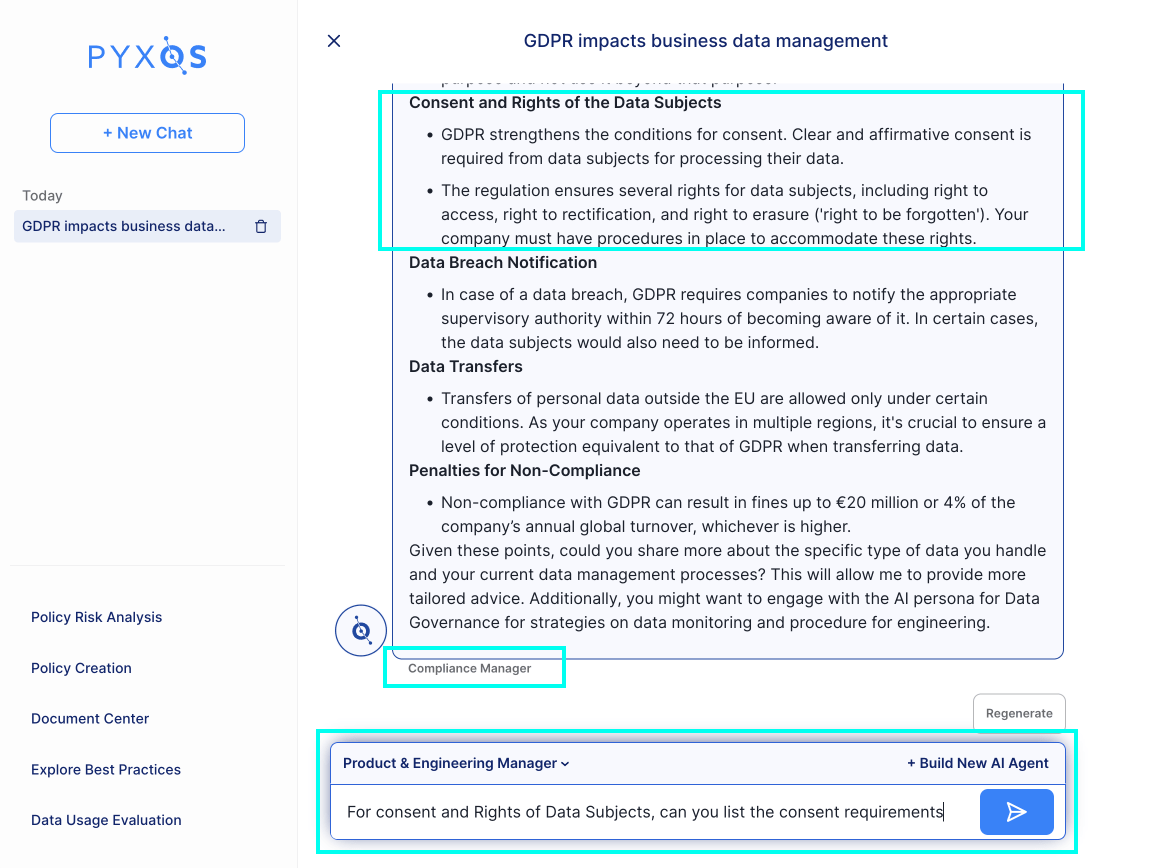
How to use multiple agents in a chat effectively?
Here’s a brief guide on how to effectively use multiple agents in a chat on the Pyxos Portal:
Identify the Agents Available: Each AI agent in the Pyxos Portal represents a specific role such as a Compliance Officer, Product & Engineering Manager, Data Governance Office, Regulatory Enforcement Officer, or Marketing Manager. Understanding the perspective each agent provides will help you choose the right one for your query.
NOTE: As needed, build additional Agents. It’s super easy as you know from the one you build in your first session in Pyxos.
Ask Your Question in the Dialog Box: Begin a session by asking your privacy compliance-related question. Use clear and concise language to ensure the AI understands your query.
Switch Between Agents: After receiving a response from the initial agent, you can switch to another role for a different perspective on the same topic. To switch, simply select another agent from the chat interface.
Compare and Analyze Responses: Each agent will approach your query from the perspective of their role. Comparing these responses allows you to gain a more holistic understanding of the compliance issue at hand.
Follow Up Questions: You can ask follow-up questions to dive deeper into the topic. The agents can provide further clarification or expand on their initial response.
Remember, the Pyxos Portal’s multi-agent capability is a part of your AI Chief Compliance Officer, offering diverse insights to help you navigate the complex world of privacy compliance.